Introdução
As bibliotecas open source formam a espinha dorsal do software moderno – mas também podem introduzir vulnerabilidades sérias se não forem verificadas. Incidentes de alto perfil, como o fiasco do Log4j “Log4Shell”, provaram que uma única dependência falha pode colocar inúmeras organizações em risco. De fato, um relatório de 2024 descobriu que 84% das bases de código continham pelo menos uma vulnerabilidade open source conhecida, e 74% tinham vulnerabilidades de alto risco – um aumento acentuado em relação ao ano anterior. Os atacantes também notaram: um em cada oito downloads de componentes open source agora contém um problema de segurança conhecido. Com o aumento dos ataques à supply chain de software, as equipes de desenvolvimento precisam de uma forma de rastrear e remediar automaticamente os riscos em código de terceiros antes que se tornem dores de cabeça (ou manchetes).
Ferramentas de segurança de dependências open source – também conhecidas como ferramentas de análise de composição de software (SCA) – abordam esse problema escaneando as dependências do seu projeto em busca de CVEs conhecidas (vulnerabilidades), pacotes desatualizados e até mesmo problemas de licença ou conformidade. Elas alertam quando você está usando uma biblioteca com um bug crítico (para que você possa atualizá-la o mais rápido possível) e frequentemente recomendam ou até implementam correções. Muitas se integram diretamente ao seu fluxo de trabalho de desenvolvimento (repositórios, pipelines de CI/CD, IDEs) para detectar problemas precocemente. Em suma, essas ferramentas ajudam a garantir que os componentes open source que você está usando estejam atualizados e seguros, para que você não esteja enviando bombas-relógio em seu aplicativo.
Abordaremos as principais ferramentas de dependência Open Source em 2025 – desde scanners amigáveis para desenvolvedores até plataformas de nível empresarial. Primeiro, uma lista mestra das principais soluções (cada uma com pontos fortes únicos no gerenciamento de riscos open source), seguida por detalhamentos de casos de uso específicos. Pule para a seção que melhor se adapta às suas necessidades, se desejar:
- Melhores Ferramentas de Dependência Open Source para Desenvolvedores
- Melhor Segurança de Dependência Open Source para Empresas
- Melhores Ferramentas de Dependência Open Source para Startups e PMEs
- Melhores Ferramentas de Análise de Dependências Open Source
- Melhores Ferramentas de Segurança de Dependências para Integração CI/CD
- Melhores Ferramentas para Atualizações Automatizadas de Dependências
Ao final, você terá uma visão clara de qual ferramenta SCA se encaixa no seu fluxo de trabalho – seja você um desenvolvedor independente, uma startup em rápido crescimento ou uma empresa gerenciando centenas de aplicativos. Vamos mergulhar (sem rodeios, apenas fatos). 👍
TL;DR
Aikido lidera a lista ao oferecer análise de dependências open source de primeira linha como parte de uma plataforma AppSec mais ampla e completa. Vai além de apenas sinalizar CVEs — o Aikido prioriza automaticamente por explorabilidade, uso e reachability, para que sua equipe corrija o que realmente importa. Com cobertura profunda, ruído mínimo e preços que escalam de forma limpa (incluindo um nível gratuito generoso), o Aikido oferece segurança OSS de nível empresarial sem a dor de cabeça empresarial.
Por Que Você Precisa de Ferramentas de Segurança de Dependências
- Detecte vulnerabilidades cedo: Detecte automaticamente CVEs conhecidas em seus pacotes open source antes que cheguem à produção. É muito melhor receber um PR para atualizar uma versão agora do que um alerta de violação depois. Essas ferramentas sinalizam bibliotecas de risco para que você possa corrigi-las ou atualizá-las proativamente, em vez de tentar alcançá-las após um incidente. (Lembre-se, a maioria das vulnerabilidades pode ser corrigida simplesmente atualizando para uma versão mais segura – um estudo descobriu que 96% das vulnerabilidades conhecidas tinham uma correção existente disponível.)
- Previna código “zumbi” e componentes desatualizados: Já herdou um projeto com dependências antigas? Você não está sozinho – uma auditoria recente descobriu que 91% das bases de código continham componentes open source que estavam 10+ versões desatualizadas. Ferramentas SCA destacam essas bibliotecas desatualizadas (e até mesmo software em fim de vida) para que você possa atualizá-las antes que se deteriorem e introduzam falhas de segurança.
- Proteja-se contra ataques à supply chain: Os atacantes visam cada vez mais a supply chain de software – por exemplo, plantando malware em pacotes npm/PyPI ou usando typosquatting em bibliotecas populares. Scanners de dependência podem alertá-lo se um pacote é conhecido por ser malicioso ou se um novo mantenedor/versão repentino parece suspeito. Eles adicionam uma camada de defesa ao verificar os componentes que entram em sua build.
- Garanta a conformidade de licenças: Para empresas, não se trata apenas de segurança – usar open source vem com obrigações de licença. Ferramentas como Black Duck ou FOSSA podem identificar tipos de licença (MIT, GPL, Apache, etc.) para todas as suas dependências e sinalizar conflitos ou licenças proibidas. Isso evita dores de cabeça legais, garantindo que você não esteja violando licenças acidentalmente ou enviando código que não deveria.
- Integre em CI/CD e fluxos de trabalho: Ferramentas modernas de segurança de dependências se conectam ao seu pipeline de desenvolvimento. Por exemplo, elas podem quebrar a build se uma vulnerabilidade de alta gravidade for encontrada, ou abrir automaticamente solicitações de merge para atualizar uma biblioteca. Isso significa que as verificações de segurança acontecem continuamente e de forma invisível – você não precisa se lembrar de executar scans manualmente. Está incorporado ao seu processo, como a execução de testes.
- Economize tempo do desenvolvedor com automação: Ninguém tem tempo para verificar manualmente cada biblioteca em bancos de dados de CVEs ou buscar as últimas versões para dezenas de pacotes. Ferramentas SCA fazem esse trabalho pesado para você – algumas até geram PRs de correção automaticamente (bots de dependência como Dependabot ou Renovate) ou aplicam correções com um clique. Um desenvolvedor no G2 observou que as atualizações automatizadas de dependências “me beneficiam muito para manter o projeto seguro e livre de vulnerabilidades.” Em outras palavras, deixe os bots fazerem o trabalho chato de atualização para que sua equipe possa se concentrar na construção de funcionalidades.
Como Escolher a Ferramenta de Segurança de Dependências Certa
Nem todas as ferramentas são criadas iguais. Aqui estão os fatores-chave a considerar ao avaliar scanners de dependências open source para suas necessidades:
- 👩💻 Integração com o desenvolvedor: A melhor ferramenta é aquela que seus desenvolvedores realmente usarão. Procure opções que se integrem ao seu fluxo de trabalho existente – por exemplo, ferramentas CLI para seu pipeline de build, plugins para Jenkins/GitLab CI, aplicativos GitHub ou extensões de IDE. Se puder exibir alertas em PRs ou em sua IDE em tempo real, melhor ainda. Uma ferramenta que requer configuração mínima e se encaixa naturalmente na codificação é adotada; uma que vive fora do fluxo de trabalho de desenvolvimento pode ser ignorada como “problema de outra pessoa.”
- ⚡ Velocidade e desempenho: Em uma configuração CI/CD de ritmo acelerado, a velocidade de scan é importante. Ninguém quer uma verificação de dependência que se arraste por uma hora e atrase o pipeline. Os principais scanners modernos usam bancos de dados de vulnerabilidades em cache e algoritmos inteligentes para escanear rapidamente (alguns em segundos). Se você estiver avaliando, execute um scan de teste em um projeto representativo – garanta que seja rápido o suficiente para não frustrar sua equipe. Como um revisor do G2 observou sobre uma ferramenta popular, ela “pode escanear rapidamente uma base de código e a escaneará constantemente” sem grande sobrecarga.
- Ἲf; Precisão (baixo ruído): A relação sinal-ruído é enorme. Ferramentas mais antigas que simplesmente sinalizam tudo podem sobrecarregá-lo com falsos positivos ou alertas irrelevantes. Prefira ferramentas conhecidas pela precisão – por exemplo, aquelas que usam bancos de dados de vulnerabilidades curados (para evitar a identificação incorreta de bibliotecas) e recursos como reachability analysis (verificando se o código vulnerável é realmente chamado em seu aplicativo). Menos alarmes falsos significam que os desenvolvedores confiam na ferramenta em vez de se tornarem insensíveis a ela. Por exemplo, o Nexus Intelligence da Sonatype é conhecido por praticamente “zero falsos positivos” na identificação de componentes vulneráveis.
- 🔎 Cobertura de ecossistemas: Certifique-se de que a ferramenta cubra sua stack. Ela suporta todos os gerenciadores de pacotes e linguagens que você usa? (npm, Maven, PyPI, Go modules, NuGet, etc.) A maioria das ferramentas SCA comerciais suporta dezenas de ecossistemas, mas alguns scanners open source podem ser limitados (por exemplo, um pode ser excelente em Java e JS, mas não ter um bom suporte para Ruby). Considere também se ela verifica mais do que apenas vulnerabilidades – por exemplo, conformidade de licenças, pacotes desatualizados ou configurações vulneráveis. Escolha uma ferramenta que abranja amplamente sua stack tecnológica.
- 🛠️ Ajuda na remediação: A varredura é o primeiro passo; a correção é o segundo. Boas ferramentas não apenas jogam um ID CVE para você – elas o guiam para uma correção. Isso pode ser tão simples quanto sugerir a versão mínima que corrige a vulnerabilidade, ou tão avançado quanto abrir automaticamente um pull request para atualizar a dependência. Algumas até fornecem changelogs com diferenças ou patches. Isso é uma enorme economia de tempo. Se você puder “corrigir com um clique” (ou um comando), é muito mais provável que você remedeie os problemas prontamente, em vez de adiá-los para o backlog.
- 🏢 Escalabilidade e gerenciamento: Para contextos empresariais, considere como a ferramenta escala. Ela oferece um dashboard central onde você pode ver o risco em centenas de projetos? Suporta controle de acesso baseado em função (RBAC) e SSO para equipes maiores? Pode se integrar com seus sistemas de tickets (Jira) ou relatórios? Plataformas SCA de nível empresarial como Black Duck ou Nexus Lifecycle se destacam aqui – fornecendo recursos de governança (aplicação de políticas, trilhas de auditoria, geração de SBOM) que uma grande organização pode precisar. Se você é uma equipe menor, talvez não se importe tanto com isso, mas vale a pena notar se a ferramenta crescerá com você.
- 💰 Custo e licenciamento: Finalmente, há o aspecto prático. Opções open source (como OWASP Dependency-Check) são gratuitas, o que é ótimo para o orçamento, mas podem exigir mais esforço manual para manter. Ferramentas comerciais variam de camadas gratuitas a planos empresariais caros. Pense no custo total: não apenas os custos de licença, mas o tempo economizado versus o tempo gasto lidando com ruído ou mantendo a ferramenta. Às vezes, uma ferramenta paga que automatiza mais (ou tem melhor precisão) se paga em horas de desenvolvimento economizadas.
Mantenha esses critérios em mente enquanto exploramos as principais soluções abaixo. O objetivo é encontrar uma ferramenta que melhore a segurança sem esmagar a produtividade do desenvolvedor – atingir esse equilíbrio é fundamental para um programa AppSec bem-sucedido.
Principais Ferramentas Open Source de Dependência para 2025
Primeiro, aqui está uma rápida comparação de algumas ferramentas de dependência OS de destaque e pelo que são mais conhecidas:
Agora, vamos analisar cada uma dessas ferramentas em detalhes, incluindo como funcionam, principais recursos e casos de uso ideais. Também incluiremos algumas opiniões reais de utilizadores, como programadores e profissionais de segurança que já as utilizaram.
#1. Aikido
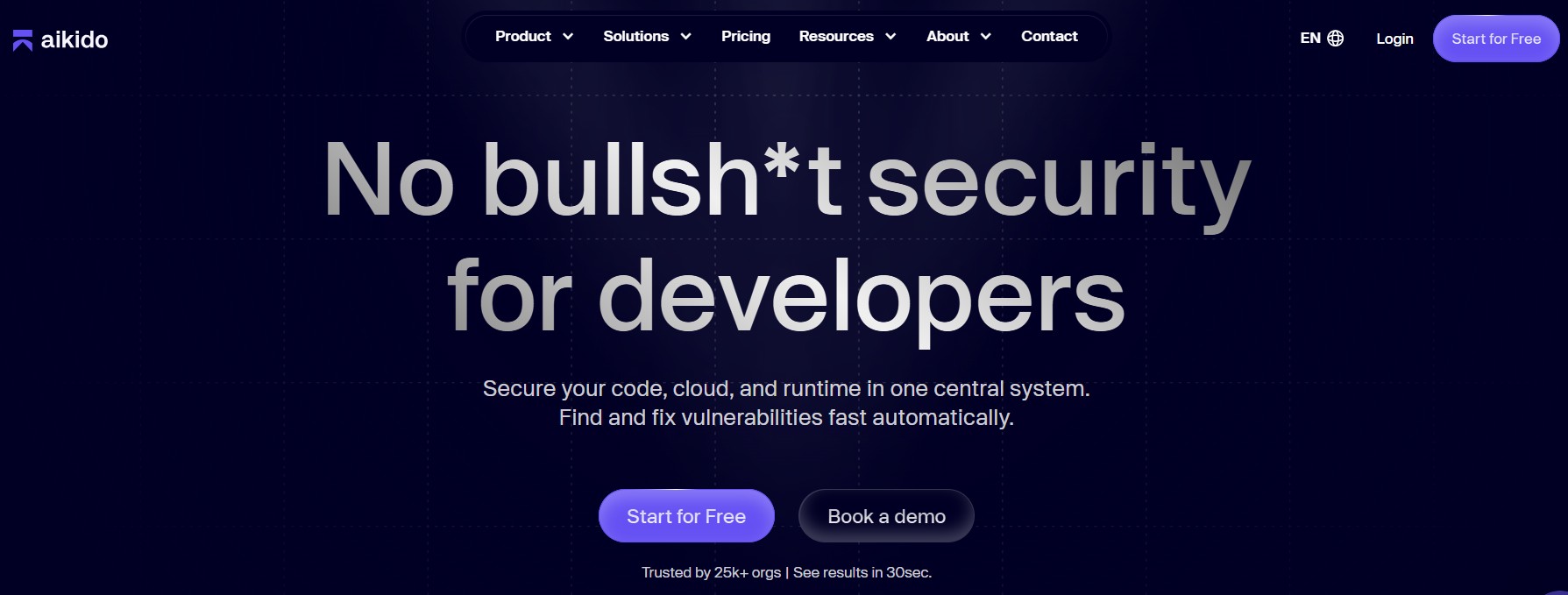
Site: https://www.aikido.dev – Plano gratuito disponível (SaaS, com opção on-premise)
Aikido é uma plataforma de segurança moderna e tudo-em-um que inclui uma poderosa análise de composição de software como parte de seu conjunto de ferramentas. É uma solução focada no desenvolvedor projetada para encontrar e corrigir vulnerabilidades em código e dependências com ruído mínimo. O Aikido abrange múltiplas áreas de segurança (SAST, análise de dependências, varredura de Container/IaC, etc.), oferecendo uma visão unificada do risco do código à Cloud. Para dependências de código aberto, o Aikido sinaliza automaticamente pacotes vulneráveis em seus projetos e até sugere ou aplica correções usando AI. Ele se integra profundamente aos fluxos de trabalho de desenvolvimento – pense em GitHub, GitLab, pipelines de CI, Slack, até mesmo sua IDE – para que as verificações de segurança aconteçam em segundo plano enquanto você codifica e faz commits. Com uma UI elegante e configuração “plug-and-play”, o Aikido parece menos um scanner de segurança volumoso e mais um assistente útil que está sempre em guarda.
- Segurança unificada em uma única plataforma: Faça a varredura do seu código, dependências, Containers, configurações IaC e muito mais, tudo no Aikido. Não há necessidade de gerenciar ferramentas separadas para SCA, SAST, etc. – é um único painel de controle para todas as vulnerabilidades e riscos de licença em seu software.
- Redução de ruído com IA + Auto-Correção: O Aikido usa IA para priorizar problemas reais e suprimir duplicatas/falsos positivos, para que você não seja inundado com alertas triviais. Seu AI AutoFix pode até gerar patches – por exemplo, ele sugerirá automaticamente uma atualização de versão segura para uma biblioteca vulnerável. Muitos problemas podem ser corrigidos com um clique, transformando uma tarefa árdua de atualização de dependência de 3 horas em uma tarefa de 3 minutos.
- Integração perfeita com o fluxo de trabalho de desenvolvimento: Esta ferramenta foi construída pensando primeiramente nos desenvolvedores. Ela se conecta aos seus repositórios git e CI/CD – para que possa fazer a varredura de cada pull request ou build – e exibe os resultados como verificações de status ou comentários. Também possui plugins para IDEs para feedback instantâneo durante a codificação, além de integrações de notificação (Slack, Jira, etc.) para manter as pessoas certas informadas.
- Leve e rápido: Sem configuração complexa – o Aikido é baseado em Cloud (com uma opção on-premise) e pode estar operacional em minutos. As varreduras são otimizadas para velocidade; você normalmente verá resultados em menos de um minuto para a maioria dos projetos. Um usuário observou que ele entregou seus primeiros resultados “em meros minutos” após a configuração.
- UI e fluxo de trabalho amigáveis para desenvolvedores: A interface é limpa e moderna, projetada pensando nos engenheiros (sem dashboards sobrecarregados). Você pode fazer triagem de problemas, ver correções recomendadas e enviar alterações – tudo em poucos cliques. Como um revisor inicial colocou, “a UI/UX é incrível... uma das poucas ferramentas que não exige muita leitura para integrar e usar!”. Simplesmente funciona de forma intuitiva.
- Gratuito para começar, escalável para empresas: O Aikido oferece um plano gratuito (não é necessário cartão de crédito) que é ótimo para pequenas equipes ou testes. Comece a fazer a varredura de suas dependências gratuitamente e, em seguida, faça upgrade para planos pagos se precisar de recursos avançados ou escalar. Ele suporta SSO, RBAC e até mesmo uma implantação on-premise para empresas que precisam – para que possa crescer de startup para uso empresarial.
Ideal para: Equipes de desenvolvimento (desde desenvolvedores independentes até empresas de médio porte) que desejam uma ferramenta de segurança tudo-em-um e sem complicações. Se você não tem uma equipe de segurança dedicada, o Aikido atua como seu especialista em segurança automatizado de plantão. É especialmente atraente para startups e equipes ágeis devido à sua facilidade de uso e preços acessíveis. Grandes empresas também estão começando a notar – já que o Aikido pode substituir várias ferramentas díspares (SCA, SAST, etc.) por uma única plataforma, organizações maiores podem simplificar sua stack e reduzir custos. Em resumo, o Aikido é uma ótima escolha se você busca amplitude, automação e um design focado no desenvolvedor em sua segurança de dependências.
Elogios de Desenvolvedores: “O Aikido faz um ótimo trabalho filtrando o ruído que você obtém dos scanners padrão disponíveis.” – avaliador do G2. Desenvolvedores adoram que o Aikido apresente problemas reais sem te soterrar em falsos positivos, tornando-o uma alternativa refrescante às ferramentas SCA legadas.
#2. Synopsys Black Duck

Site: https://www.synopsys.com/software-integrity/opensource-testing.html – Comercial (Empresarial)
Black Duck é uma das ferramentas de segurança de código aberto e conformidade de licenças mais antigas da indústria. Agora sob a Synopsys, Black Duck é conhecida por sua base de conhecimento abrangente de componentes de código aberto e vulnerabilidades. Ela faz a varredura do seu código-base para criar uma lista detalhada de materiais (SBOM) de todas as bibliotecas de código aberto (e até mesmo dependências transitivas), e então faz referência cruzada com seu banco de dados para sinalizar vulnerabilidades conhecidas e problemas de licença. Empresas têm confiado no Black Duck por anos para a governança de código aberto – ele não apenas encontra CVEs, mas também ajuda a garantir que você não esteja usando componentes com licenças de risco (como GPL em software proprietário) ou componentes que estão desatualizados ou até mesmo “abandonados.” A contrapartida: Black Duck é uma ferramenta de nível empresarial, o que significa que é poderosa, mas pode ser complexa e é voltada para organizações maiores com necessidades de conformidade.
- Banco de dados robusto de vulnerabilidades e licenças: A principal força do Black Duck é seu enorme e bem mantido banco de dados (o Black Duck KnowledgeBase). Ele possui registros de milhões de componentes de código aberto, rastreando não apenas vulnerabilidades, mas também versões, licenças e a saúde do projeto. Como um usuário observou, “A rica base de conhecimento do Black Duck lista rapidamente todas as vulnerabilidades e problemas de licença no código.” Em resumo, ele não deixa passar muita coisa – se houver um problema conhecido ou conflito de licença em uma biblioteca, o Black Duck provavelmente o detectará.
- Recursos avançados de conformidade de licenças: Além da segurança, o Black Duck se destaca na conformidade de licenças. Ele pode detectar informações de licença para todas as suas dependências (até mesmo as transitivas obscuras) e sinalizar conflitos com as políticas da sua organização. Por exemplo, você pode configurá-lo para alertar se alguma licença copyleft estiver presente. Ele também ajuda a gerar relatórios para auditorias legais/de código aberto. Para empresas preocupadas com o risco de IP, este é um recurso matador.
- Integração com CI/CD e sistemas de build: O Black Duck oferece integrações para ferramentas de build (Maven, Gradle, etc.), servidores CI (Jenkins, Azure DevOps) e gerenciadores de repositório. Geralmente, ele é executado como uma etapa no pipeline ou por meio de um scanner dedicado que carrega os resultados para um servidor central. Ele pode falhar builds se um componente não permitido for encontrado. Há também uma GitHub Action e integrações para importar dados de dependência do GitHub. Não é o scanner mais rápido do mercado, mas você pode definitivamente automatizá-lo em seu processo.
- Política e governança em escala: Projetado pensando na empresa, o Black Duck permite que você defina políticas em toda a organização – por exemplo, “falhar build se houver qualquer vulnerabilidade crítica ou qualquer licença = LGPL”. Ele então aplica essas políticas em todos os projetos. Possui um dashboard para relatórios de risco em centenas de aplicações, com métricas como “% de projetos com alta vulnerabilidade” etc., que equipes de gestão e segurança adoram. O controle de acesso baseado em função é suportado, para que diferentes equipes possam gerenciar seus aplicativos no Black Duck com as permissões adequadas.
- Pesado, mas com melhoria na amigabilidade para desenvolvedores: Historicamente, o Black Duck tinha a reputação de ter uma UI um tanto desajeitada e de ser pesado para configurar (era um servidor/aplicativo on-premise). A Synopsys tem modernizado a ferramenta – agora existem opções hospedadas na Cloud e uma interface mais agradável. Ainda assim, comparado a ferramentas mais recentes focadas em desenvolvedores, o Black Duck pode parecer mais “pela segurança, para a segurança” em seu design. É poderoso, mas espere gastar algum tempo aprendendo a usá-lo. Os relatórios são muito completos, embora alguns usuários desejem que fossem mais personalizáveis.
Melhor para: Grandes organizações com programas maduros de segurança e conformidade. O Black Duck se destaca para empresas que precisam eliminar pontos cegos de código aberto e têm requisitos rigorosos em relação a licenças e auditorias. Se você é uma empresa de software da Fortune 500 ou trabalha com infraestrutura crítica, o Black Duck oferece a tranquilidade de que cada componente OSS é contabilizado e verificado. Pode ser um exagero para equipes pequenas, mas para casos de uso corporativos (especialmente aqueles que envolvem advogados e oficiais de conformidade), o Black Duck é frequentemente o padrão ouro. É frequentemente usado em setores como finanças, automotivo e saúde, onde uma obrigação de licença não cumprida pode ser tão prejudicial quanto uma vulnerabilidade.
Observação: O Black Duck é rico em recursos, mas pode ser “pesado”. Alguns usuários relatam que as varreduras podem ser lentas em grandes bases de código e que a UI parece datada. É melhor implantado com um pouco de treinamento. Uma vez configurado, no entanto, ele oferece uma cobertura muito abrangente – um pouco de esforço inicial para um ganho a longo prazo no gerenciamento de riscos de código aberto.
#3. GitHub Dependabot

Site: Integrado ao GitHub – Gratuito (para repositórios públicos e a maioria dos recursos de repositórios privados)
O Dependabot é o bot amado (e às vezes infame) que mantém automaticamente suas dependências atualizadas no GitHub. Originalmente uma startup separada, agora está integrado nativamente ao GitHub. O Dependabot tem duas funções principais: alertas e PRs de atualização. Ele monitora os arquivos de dependência do seu repositório (package.json, requirements.txt, pom.xml, etc.) e o alerta na UI do GitHub se alguma dependência tiver uma vulnerabilidade conhecida (usando o banco de dados de avisos de segurança do GitHub). Mais famoso ainda, o Dependabot também pode abrir pull requests automaticamente para atualizar suas dependências para versões mais recentes. Acordou com 5 novos PRs para atualizar várias bibliotecas? É o Dependabot fazendo seu trabalho. 😃 Ele essencialmente descarrega a tarefa mundana de verificar atualizações e escrever commits de atualização de versão. Para equipes já no GitHub, habilitar o Dependabot é uma escolha óbvia para melhorar a segurança com o mínimo de esforço.
- Pull requests de atualização automatizadas: O Dependabot verifica suas dependências diariamente (ou em um cronograma que você configura) e, quando encontra uma desatualizada (especialmente se houver uma correção de segurança), ele gera um PR com a atualização de versão. O PR inclui notas de lançamento ou informações de changelog quando disponíveis, para que você possa ver o que está mudando. Muitas equipes configuram regras para mesclar automaticamente esses PRs se os testes passarem. Um usuário do Reddit descreveu que em sua empresa, “O Dependabot cria vários pull requests todos os dias para atualizar dependências... Uma vez que o pacote de testes passa, cada PR do Dependabot é automaticamente mesclado” – basicamente, manutenção sem intervenção manual. Isso mantém sua cadeia de suprimentos de software saudável sem esforço manual constante.
- Alertas de vulnerabilidade de segurança: Mesmo que você não esteja usando o recurso de PR, os alertas de segurança integrados do Dependabot são extremamente úteis. O GitHub exibirá avisos no repositório (e pode enviar e-mails) se alguma de suas dependências tiver vulnerabilidades conhecidas (ele faz referência cruzada ao CVE global e ao GitHub Advisory Database). Ele até sugerirá a versão mínima que corrige o problema. Isso facilita o acompanhamento de novas vulnerabilidades que afetam seus aplicativos. É como ter um anjo da guarda de segurança para o seu repositório.
- Configuração fácil e gratuita: Se o seu código está no GitHub, ativar o Dependabot é tão simples quanto algumas linhas de configuração (ou apenas habilitá-lo nas configurações). É gratuito para todos os repositórios públicos e para repositórios privados na maioria dos planos. Nenhuma infraestrutura adicional é necessária, nenhum servidor de varredura – o GitHub cuida disso. Essa facilidade de ativação significa que mesmo pequenos projetos ou mantenedores de código aberto podem se beneficiar instantaneamente. Essencialmente, não há barreira de entrada.
- Comportamento personalizável: Você pode ajustar o Dependabot para se adequar ao seu fluxo de trabalho. Por exemplo, limitá-lo apenas a atualizações de segurança versus todas as atualizações, agendá-lo para evitar o envio excessivo de notificações durante o horário de trabalho, ou agrupar atualizações (atualizar todas as dependências menores em um único PR). Por padrão, ele é bastante comunicativo (alguns brincam sobre a inundação de PRs), mas você tem controle sobre o quão agressivo ele é. Dica profissional: configure o cronograma de atualização e tenha bons testes!
- Limitações: O Dependabot foca principalmente na atualização de suas dependências. É fantástico para manter as coisas atualizadas, mas não é um scanner SCA completo com um dashboard sofisticado. Ele não fará análise de licenças, e seus alertas de vulnerabilidade são limitados ao que está no GitHub advisory database. Além disso, se você não estiver no GitHub, o Dependabot não é uma opção (embora bots semelhantes existam para GitLab/Bitbucket). Finalmente, em projetos realmente grandes, você pode receber um alto volume de PRs – algumas equipes gerenciam isso pausando temporariamente o Dependabot ou usando o recurso de atualização “em lote”.
Melhor para: Qualquer equipe de desenvolvimento no GitHub – desde mantenedores de código aberto até equipes de desenvolvimento corporativas. Honestamente, se o seu código está no GitHub, ativar o Dependabot é quase uma obrigação para a higiene básica. É especialmente ótimo para equipes pequenas e projetos individuais que não podem dedicar tempo para verificar constantemente as atualizações. Startups adoram porque é como um estagiário automatizado que lida com atualizações mundanas. Empresas frequentemente o usam junto com ferramentas mais abrangentes – o Dependabot mantém as coisas atualizadas, enquanto uma ferramenta como Sonatype ou Snyk pode lidar com a aplicação de políticas mais profundas. Em resumo, o Dependabot é essencial para a manutenção automatizada de dependências, mantendo as bibliotecas do seu aplicativo atualizadas e seguras com o mínimo de intervenção humana.
Você sabia? Mais de 30% de todos os pull requests no GitHub em alguns anos foram abertos por bots como o Dependabot. É um testemunho de quão onipresentes as atualizações automatizadas se tornaram. Ame-o ou odeie-o, o Dependabot mudou o jogo em termos de como os desenvolvedores gerenciam as atualizações – a maioria agora prefere um fluxo constante de pequenos PRs de atualização em vez de uma atualização anual gigante que quebra tudo.
#4. Mend (WhiteSource)

Site: https://www.mend.io – Comercial (Ferramentas gratuitas disponíveis)
Mend, anteriormente conhecido como WhiteSource, é uma plataforma SCA líder focada na automação da segurança de código aberto. Ela oferece um espectro completo de análise de dependências: identificação de vulnerabilidades, sugestão de correções e garantia de conformidade de licenças. WhiteSource foi renomeado para Mend.io, mas sua força principal permanece a mesma – uma ferramenta amigável para desenvolvedores que detecta dependências vulneráveis em todos os seus projetos. Mend pode se integrar diretamente em repositórios e pipelines de build, verificando cada commit de código e pull request em busca de novos problemas de dependência. Uma das características marcantes do Mend são suas “capacidades de Remediação”, incluindo o popular bot WhiteSource Renovate para atualizações automatizadas. (Se o Dependabot é o atualizador integrado do GitHub, o Renovate é como a versão para usuários avançados que você pode configurar e usar em GitHub, GitLab, etc.) Mend também oferece aplicação de políticas, alertas e relatórios adequados para empresas, mas com uma UX mais agradável do que algumas ferramentas legadas. Ele se posiciona como uma solução completa para o gerenciamento de riscos de código aberto.
- Cobertura abrangente de vulnerabilidades: Mend monitora continuamente uma vasta gama de fontes (NVD, vários avisos de segurança, etc.) em busca de novas vulnerabilidades. Ao escanear seu projeto, ele não apenas encontra CVEs conhecidos em suas dependências diretas, mas também em dependências transitivas. Ele atualiza seu banco de dados constantemente, para que você receba alertas rapidamente quando novas vulnerabilidades (como a próxima Log4j) surgirem. Ele também prioriza as vulnerabilidades por gravidade e uso, ajudando as equipes a focar no que realmente importa.
- Bot Renovate integrado para atualizações: Mend adquiriu o Renovate, uma ferramenta de código aberto que atualiza automaticamente as dependências, e agora é uma joia em sua coroa. O Renovate pode abrir merge requests para atualizar dependências, assim como o Dependabot, mas é altamente configurável e suporta agrupamento, agendamento e filtragem de atualizações. Os usuários frequentemente o elogiam: “O bot WhiteSource Renovate é fantástico – a configuração foi fácil... ele abre PRs rapidamente para que eu possa sempre ter minhas dependências atualizadas.”. Isso mantém seu software atualizado e seguro. Para muitos, o Renovate sozinho já vale a pena usar o Mend (ele também está disponível como um projeto de código aberto autônomo, se você preferir fazer por conta própria).
- Fluxo de trabalho focado no desenvolvedor: Mend oferece integrações com GitHub, GitLab, Bitbucket, Azure Repos – você pode configurá-lo para escanear a cada pull request ou commit. Os resultados aparecem como comentários ou verificações de status, dando feedback imediato aos desenvolvedores. Ele também possui um plugin de IDE para alguns ambientes e um dashboard web que é mais limpo do que as ferramentas mais antigas. Um revisor notou que era “fácil de integrar... escaneando centenas de repositórios sem precisar configurar cada um separadamente” – o onboarding do Mend pode ser tão simples quanto conectar-se ao seu controle de versão e deixá-lo detectar projetos automaticamente.
- Gerenciamento de políticas e licenças: Semelhante ao Black Duck, Mend permite definir políticas (como “falhar o build se a vulnerabilidade for Crítica ou a licença for GPL”). Ele pode gerar um SBOM e possui análise de risco de licença, para que você não envie código com riscos legais. Esses recursos o tornam viável para empresas que precisam de segurança e conformidade em um único pacote. Pode não ter um banco de dados de licenças tão exaustivo quanto o do Black Duck, mas cobre a maioria das necessidades e é geralmente mais fácil de usar.
- Recursos adicionais: Mend adicionou algumas capacidades de SAST (análise de código) recentemente, embora sejam mais novas. Seu foco principal permanece nas dependências de código aberto. Ele também oferece o “Mend Bolt”, um aplicativo GitHub gratuito para escanear projetos (com algumas limitações) – ótimo para equipes pequenas começarem. Em termos de desempenho, as varreduras do Mend são baseadas na Cloud e bastante rápidas na maioria dos casos. E seus alertas podem se integrar com Slack, Jira, etc., semelhante a outros.
Melhor para: Equipes de todos os tamanhos que desejam uma solução SCA equilibrada e moderna. Mend (WhiteSource) tem uma forte presença tanto no segmento empresarial quanto entre empresas de tecnologia de médio porte. Startups podem até aproveitar suas ferramentas gratuitas ou camada gratuita para obter varredura básica. É ideal se você valoriza a remediação automatizada – o bot Renovate e as sugestões detalhadas de correção significam que as vulnerabilidades frequentemente vêm com uma solução pronta (economizando tempo dos seus desenvolvedores). Empresas que compararam Mend com concorrentes frequentemente citam sua facilidade de uso e integração como uma vantagem. Se você já está usando algo como JFrog Xray ou Snyk e procura uma alternativa, Mend é um forte concorrente (e eles enfatizam a redução de falsos positivos e um melhor gerenciamento de licenças nessas comparações).
Visão do Desenvolvedor: Um avaliador do G2 destacou que “as atualizações automatizadas de dependências [os] beneficiaram muito para manter o projeto seguro e livre de vulnerabilidades.” Isso resume o apelo do Mend – ele não apenas encontra problemas, mas também ajuda a corrigi-los automaticamente, tornando a vida mais fácil para os desenvolvedores que apenas querem dependências seguras e atualizadas sem as tarefas repetitivas e demoradas.
#5. OWASP Dependency-Check

Site: https://owasp.org/www-project-dependency-check/ – Código Aberto e Gratuito
OWASP Dependency-Check (DC, para abreviar) é uma ferramenta gratuita essencial no mundo AppSec. É uma ferramenta SCA de código aberto da OWASP Foundation, projetada para escanear seu projeto em busca de componentes vulneráveis conhecidos. O Dependency-Check funciona principalmente como um utilitário de linha de comando (com plugins para Maven, Gradle, etc.) que analisa seus manifestos de dependência (ou JARs binários) e tenta identificá-los para verificar se possuem CVEs associados. Não é chamativo – não há uma GUI sofisticada por padrão (embora possa gerar relatórios HTML) – mas é incrivelmente eficaz para uma ferramenta gratuita. Muitas equipes incluem o OWASP DC em seus pipelines de CI como um portão de segurança inicial. Ele suporta várias linguagens (Java, .NET, Python, Ruby, Node, etc.) analisando seus arquivos de pacote. E por ser OWASP, é totalmente gratuito para usar, sem compromissos, tornando-o ótimo para projetos de código aberto ou empresas com orçamento limitado.
- Gratuito e de código aberto: Custo $0, executa em qualquer lugar. Este é talvez o maior atrativo. Você pode baixar o Dependency-Check e começar a escanear em minutos. Para organizações que não podem investir em uma solução comercial, o OWASP DC oferece uma base sólida de segurança. Ser de código aberto também significa que você pode explorar o código, contribuir com melhorias ou personalizá-lo às suas necessidades.
- Facilidade de uso e automação: O Dependency-Check pode ser executado via um comando CLI simples ou integrado a ferramentas de build. Por exemplo, existe um plugin Maven (
mvn org.owasp:dependency-check-maven:check) e um plugin Gradle, para que projetos Java possam incluí-lo em seu build normal. Da mesma forma, existem wrappers ou guias para usá-lo com npm, Python (via uma ferramenta chamada Safety ou as próprias ferramentas CycloneDX do OWASP), etc. Ele também possui uma imagem Docker se você quiser executá-lo em CI sem instalar. Em resumo, é bastante direto – você não precisa ler toneladas de documentação ou ter um servidor especial. Muitos desenvolvedores o consideraram “fácil de começar” e apreciam que não exija configuração complexa ou contas. - Cobertura de vulnerabilidades decente: O OWASP DC depende de dados publicamente disponíveis (incluindo NVD) e de alguma correspondência inteligente. Ele escaneia nomes/versões de dependências e tenta combiná-los com entradas CVE conhecidas. Sua precisão não é perfeita – às vezes pode perder uma vulnerabilidade se não conseguir combinar um pacote com uma entrada CVE ou, inversamente, sinalizar um falso positivo – mas ele detecta muitas. Por exemplo, ele detectaria o uso de uma versão conhecida e vulnerável de Spring ou lodash, etc. A comunidade continua aprimorando seus dados. E se você o alimentar com um servidor Dependency-Track (projeto complementar do OWASP para rastreamento contínuo) ou usar SBOMs CycloneDX, você pode aprimorar ainda mais suas capacidades. Um usuário do Reddit em r/devsecops mencionou que “o bom e velho OWASP Dependency-Check é incrivelmente bom” para o que ele faz.
- Leve e local: O Dependency-Check é bastante leve, pois executa localmente e produz um relatório. Não exige o envio do seu código para um serviço Cloud (o que pode ser uma vantagem para a privacidade). O principal que ele exige é a atualização de seu banco de dados CVE interno (ele baixa dados do NVD, etc., na primeira execução, o que pode levar um tempo). Depois disso, as varreduras são razoavelmente rápidas, especialmente para projetos menores. A ferramenta é ativamente mantida por voluntários e recebe atualizações regulares do banco de dados de vulnerabilidades.
- Relatórios e saída: A ferramenta pode gerar resultados em vários formatos: HTML, JSON, CSV, etc. O relatório HTML é útil para um resumo rápido e legível por humanos (com detalhamento de severidade, descrições de CVE, etc.). Não é tão bonito ou interativo quanto os dashboards comerciais, mas é funcional. Uma desvantagem: ele não gera SBOMs (lista de materiais de software) em certos formatos por si só (embora produza listas de dependências). No entanto, o OWASP possui projetos relacionados como CycloneDX que trabalham em conjunto para produzir SBOMs. Essencialmente, o Dependency-Check foca em encontrar vulnerabilidades; se você precisa de uma plataforma completa com rastreamento, o OWASP recomenda emparelhá-lo com OWASP Dependency-Track (um aplicativo web que ingere os resultados da varredura e oferece rastreamento contínuo em vários projetos).
Melhor para: Desenvolvedores e equipes que desejam um scanner de vulnerabilidades gratuito e sem frescuras para componentes de código aberto. É perfeito para projetos de código aberto (você pode integrá-lo em suas GitHub Actions ou CI gratuitamente), ou para empresas que precisam de algo rápido e gratuito como uma solução provisória. Também é útil como complemento a ferramentas comerciais, como uma “segunda opinião” ou para gerar um SBOM + varredura de forma padronizada. Startups e PMEs com orçamentos limitados podem absolutamente começar com o OWASP Dependency-Check para cobrir o básico. Apenas esteja ciente de que pode exigir um pouco mais de ajuste manual e não terá o polimento de soluções pagas (sem UI sofisticada, um pouco mais de falsos positivos para triagem manual). Mas para muitos, essa troca vale a pena, dado o preço de $0.
Dica Profissional: Mantenha seus dados do OWASP DC atualizados. A ferramenta puxa dados de vulnerabilidades do NVD – certifique-se de atualizá-los regularmente (ela faz isso automaticamente, mas em um servidor CI você pode querer armazenar em cache o diretório de dados para agilizar). Além disso, considere usar o Dependency-Track do OWASP se você quiser um dashboard para visualizar os resultados ao longo do tempo; é outro projeto gratuito que funciona em conjunto, permitindo que você gerencie e monitore centralmente as vulnerabilidades encontradas pelo Dependency-Check em várias varreduras/projetos.
#6. Sonatype Nexus Lifecycle

Site: https://www.sonatype.com/products/nexus-lifecycle – Comercial (Empresarial)
Sonatype Nexus Lifecycle é uma solução SCA de nível empresarial dos criadores do Maven Central. A Sonatype basicamente inventou grande parte do espaço de rastreamento de componentes (eles gerenciam o Maven Central há anos e publicam o relatório anual “State of the Software Supply Chain”). O Nexus Lifecycle aproveita essa expertise para ajudar as organizações a identificar e gerenciar riscos de código aberto com precisão. Ele se integra em todo o SDLC – desde seu IDE e gerenciamento de repositórios até CI/CD e produção – para sinalizar dependências vulneráveis ou não conformes. Um grande diferencial do Nexus Lifecycle é seu motor de políticas e dados “Nexus Intelligence”, conhecido por resultados altamente precisos (mínimos falsos positivos/negativos). Ele pode automatizar a aplicação (por exemplo, parar um build ou impedir que um componente problemático seja baixado em primeiro lugar através de seu recurso Nexus Firewall). Se você leva a sério a segurança da cadeia de suprimentos, o Nexus Lifecycle é como a artilharia pesada: não é barato, mas é muito eficaz.
- Excelente qualidade de dados (Nexus Intelligence): Os dados de vulnerabilidade da Sonatype são curados por sua equipe de pesquisa. Eles frequentemente descobrem novas vulnerabilidades e possuem metadados detalhados sobre cada problema. Usuários frequentemente mencionam o quão preciso ele é – um revisor do G2 elogiou que eles viram “zero falsos positivos na identificação de componentes e vulnerabilidades” para seus projetos Java/.NET. Essa precisão significa que, quando o Nexus sinaliza algo, você pode confiar que é um problema real. Eles também enriquecem as vulnerabilidades com informações como severidade, detalhes de exploração e versões alternativas mais seguras.
- Integração com IDE e repositório: O Nexus Lifecycle encontra os desenvolvedores onde eles trabalham. Existe um plugin de navegador (e agora plugins de IDE) que mostrará a saúde dos componentes enquanto você seleciona uma biblioteca (por exemplo, ao navegar no Maven Central ou npmjs, ele pode sobrepor um aviso se uma versão tiver riscos conhecidos). Em seu IDE, ele pode destacar problemas de dependência em seu pom.xml ou package.json. Isso move a segurança para a esquerda, para o momento em que você adiciona uma dependência. Além disso, se você usa Nexus Repository ou Artifactory, o Lifecycle pode se integrar para escanear componentes à medida que são proxy/baixados – detectando os problemáticos logo na entrada.
- Atualizações automatizadas de pull request: Assim como Dependabot/Snyk, o Nexus Lifecycle pode gerar automaticamente pull requests para atualizar uma dependência vulnerável para uma versão mais segura. Por exemplo, se uma biblioteca que você usa recebe uma correção de segurança na versão 2.4.1, o Lifecycle pode sugerir ou criar um PR para essa atualização de versão. As recomendações da ferramenta são inteligentes – ela indicará para qual versão migrar que resolve o problema, e evita versões que possam quebrar seu aplicativo (a menos que não haja escolha). O benefício é que os desenvolvedores não precisam adivinhar “para qual versão devo atualizar?” – isso é servido de bandeja.
- Aplicação de políticas e gates de CI/CD: É aqui que o Nexus realmente se destaca para as empresas. Você pode definir todos os tipos de políticas (segurança, licenciamento, arquitetura). Essas políticas são então aplicadas em pipelines de CI ou firewalls de repositório. Por exemplo, se alguém tentar adicionar uma dependência com uma vulnerabilidade crítica, o build pode falhar com uma mensagem clara. Ou se um artefato com uma vulnerabilidade conhecida for liberado, o Nexus Repo pode colocá-lo em quarentena. Essa governança automatizada garante que ninguém introduza acidentalmente um componente problemático conhecido. É como ter um guarda de segurança de plantão 24 horas por dia, 7 dias por semana, em seu pipeline.
- Relatórios e conformidade empresariais: O Nexus Lifecycle oferece dashboards para rastrear o risco da aplicação ao longo do tempo, tempo médio para remediação, etc. Ele pode gerar um SBOM para cada aplicação em minutos. Executivos podem obter relatórios sobre o risco de código aberto em toda a organização. Além disso, ele suporta SSO, RBAC e todas as integrações empresariais (Jira para tickets, Slack, SIEMs, etc.). Se sua empresa precisa aderir a algo como FSIO ou requisitos de auditoria interna para código aberto, os relatórios do Nexus são muito úteis.
- Varredura de ecossistema e Container: Embora focado principalmente em dependências de aplicativos, a Sonatype expandiu suas capacidades para Containers e Infrastructure-as-Code também. Mas a força principal permanece nos sistemas tradicionais de gerenciamento de pacotes. Eles suportam todas as linguagens populares (Java, JS, Python, .NET, Ruby, Go, etc.). E porque eles veem tantos dados do Central, etc., às vezes podem alertar proativamente sobre coisas como pacotes maliciosos (seu produto Firewall bloqueia toneladas de pacotes de malware de chegar aos desenvolvedores).
Melhor para: Grandes empresas e organizações preocupadas com a segurança que desejam controle granular e ruído mínimo. O Nexus Lifecycle é ideal para ambientes onde você pode ter milhares de aplicações e precisa aplicar políticas de código aberto consistentes. É popular em finanças, governo e empresas de tecnologia que possuem um programa DevSecOps maduro. Dito isso, também é usado por empresas de médio porte que simplesmente foram afetadas por uma vulnerabilidade ou problema de licença e querem a melhor ferramenta para evitar uma recorrência. Se você já usa a suíte Nexus (Repository, etc.), o Lifecycle é um encaixe natural. Mas esteja preparado – é um investimento (tempo e dinheiro) que compensa na redução de riscos. Para equipes menores, pode ser um exagero em comparação com ferramentas mais baratas ou gratuitas.
Visão: Os dados da Sonatype mostram que a maioria das vulnerabilidades em projetos poderia ser evitada usando versões mais seguras que já existem. O Nexus Lifecycle capitaliza isso guiando os desenvolvedores a escolher componentes melhores desde o início (por exemplo, ele mostrará se uma biblioteca é bem mantida, quão rápido ela atualiza vulnerabilidades, etc.). Com o tempo, usar uma ferramenta como esta pode realmente melhorar a qualidade do código e reduzir a dívida técnica, não apenas problemas de segurança, porque você aprende a escolher dependências mais saudáveis (como comer seus vegetais na dieta de código aberto).
#7. Snyk Open Source (Snyk OSS)

Site: https://snyk.io/product/open-source-security/ – Comercial (Camada gratuita para desenvolvedores)
Snyk é um dos favoritos dos desenvolvedores no espaço de ferramentas de AppSec, e seu produto Open Source Security (OSS) visa encontrar vulnerabilidades em suas dependências de código aberto. Snyk OSS foi uma das primeiras ferramentas a tornar o SCA realmente acessível aos desenvolvedores, com uma UI elegante e integração robusta com o GitHub. Ele funciona escaneando os manifestos de dependência do seu projeto (package.json, requirements.txt, etc.) e os cruzando com o banco de dados de vulnerabilidades do Snyk (que extrai dados de fontes públicas e da própria pesquisa do Snyk). O Snyk pode monitorar seu projeto ao longo do tempo e notificá-lo sobre novas vulnerabilidades, além de fornecer conselhos de remediação para cada descoberta. Ele também possui um recurso de pull request de correção integrado para alguns ecossistemas, facilitando as atualizações. A grande reputação do Snyk é ser muito developer-friendly – ele se integra com controle de versão, CI e até mesmo a linha de comando de uma forma que parece natural. Eles também oferecem um nível gratuito generoso para projetos de código aberto e uso limitado, o que ajudou a disseminá-lo amplamente nas comunidades de desenvolvimento.
- Grande banco de dados de vulnerabilidades: O banco de dados de vulnerabilidades do Snyk é bastante abrangente. Eles agregam CVEs e também curam issues do GitHub, avisos e descobertas de pesquisadores. Eles frequentemente possuem registros para pacotes JavaScript e Node que podem ainda não estar no NVD, etc., devido ao seu foco em ecossistemas modernos. Assim, usar o Snyk pode, às vezes, encontrar problemas que scanners baseados em NVD padrão perdem. Eles também priorizam as vulnerabilidades por gravidade e fornecem pontuações CVSS e descrições fáceis de entender.
- Fácil integração com GitHub/CLI: Começar com o Snyk é simples. Você pode usar a plataforma SaaS deles (fazer login, conectar sua conta GitHub/GitLab e permitir que ela faça o auto-scan de repositórios) ou usar o Snyk CLI localmente/em CI. O CLI (
snyk test) pode ser executado por um desenvolvedor ou em um pipeline para gerar resultados no console. Muitos desenvolvedores apreciam que o Snyk pode ser executado localmente durante o desenvolvimento para identificar problemas precocemente. Ele também se integra com o GitHub para que você possa ver os alertas do Snyk e sugestões de remediação na UI do GitHub, e pode abrir automaticamente PRs de correção. Um usuário mencionou “ele inclui soluções para os problemas que tenho, pode escanear rapidamente uma base de código e a escaneará constantemente” – destacando como o Snyk não apenas encontra problemas rapidamente, mas também mantém uma vigilância contínua. - Conselhos e automação de correção: Para cada vulnerabilidade, o Snyk geralmente informará “Atualize da versão X para Y para corrigir este problema” ou, se nenhuma correção estiver disponível, talvez um patch temporário ou uma etapa de mitigação. Eles até têm um recurso que pode abrir automaticamente um pull request para atualizar a dependência para a versão recomendada (especialmente no GitHub com a integração do Snyk). Isso é semelhante à abordagem do Dependabot, mas vindo da inteligência do Snyk. É super útil quando você tem dezenas de microsserviços – o Snyk pode gerar PRs de atualização e você só precisa revisar e mesclar. O Snyk também oferece suporte a ferramentas de correção tipo wizard (por exemplo,
snyk wizardpara projetos Node) que o guiam na correção de problemas. - UX centrada no desenvolvedor: A UI e o design geral do Snyk são projetados para serem acessíveis. Os dashboards são limpos, e o fato de se integrar com ferramentas de desenvolvimento significa que os desenvolvedores realmente interagem com ele. Você pode ignorar certas vulnerabilidades (talvez não aplicáveis ao seu contexto) e o Snyk lembrará dessa escolha. Você também pode interromper builds com base em limites de gravidade, se desejar. Ele atinge um bom equilíbrio: informações suficientes para profissionais de segurança, mas sem tanto ruído que incomode os desenvolvedores. Eles também se integram com IDEs como o Visual Studio Code via extensões, fornecendo destaque de vulnerabilidades inline.
- Plano gratuito e comunidade: O Snyk inicialmente conquistou desenvolvedores oferecendo varredura gratuita para projetos de código aberto e um plano gratuito decente para pequenas equipes. Isso ainda está disponível (por exemplo, um certo número de testes por mês são gratuitos). Isso significa que projetos de hobby ou pequenas startups podem usar o Snyk sem custo até que escalem. A comunidade também contribui para o seu DB de vulnerabilidades ocasionalmente. Um ponto a observar: o preço do Snyk para uso maior pode aumentar, e alguns usuários eventualmente atingem os limites do plano gratuito e precisam decidir se pagam ou não. Mas para muitos, o plano gratuito cobre bastante, e o valor é evidente quando comparado a não ter nada.
Melhor para: Equipes de desenvolvimento que desejam uma abordagem dev-first para a segurança de dependências. O Snyk é amplamente adotado em ambientes ágeis e DevOps – pense em empresas SaaS, startups de tecnologia e empresas de médio porte que capacitam os desenvolvedores a serem responsáveis pela segurança. Também é usado em alguns contextos empresariais, embora empresas muito grandes possam ter problemas com seus preços ou precisar de mais soluções on-premise. Se você é um desenvolvedor ou engenheiro DevOps procurando melhorar rapidamente sua postura de segurança de código aberto com atrito mínimo, o Snyk é uma excelente escolha. É também uma ótima ferramenta educacional – os desenvolvedores aprendem sobre vulnerabilidades em suas bibliotecas através dos relatórios do Snyk, o que pode aumentar a conscientização e melhorar as práticas de codificação (por exemplo, ser cauteloso ao adicionar certas dependências).
Mais um detalhe: O Snyk expandiu para outras áreas (Snyk Code para SAST, Snyk Container, etc.), mas o Snyk Open Source foi onde tudo começou. Ele se integra bem se você usar esses outros produtos, mas também pode funcionar de forma independente. Os usuários frequentemente comparam Snyk vs Mend vs Sonatype – e a decisão geralmente se resume à profundidade desejada versus a simplicidade para o desenvolvedor. O Snyk tende a conquistar pela sua simplicidade e integração, enquanto outros se destacam pela profundidade ou recursos empresariais. “Developer-first” é o lema do Snyk, e, na maioria das opiniões, eles o cumprem.
Agora que apresentamos os principais players em segurança de dependências, vamos detalhar quais ferramentas são mais adequadas para diversos cenários e necessidades:
Melhores Ferramentas de Dependência de Código Aberto para Desenvolvedores
Desenvolvedores querem ferramentas de segurança que simplesmente funcionem e não os atrasem. Os scanners de dependência ideais para desenvolvedores se integram aos fluxos de trabalho de codificação com o mínimo de complicação ou ruído. As principais necessidades incluem feedback rápido (sem varreduras de 30 minutos), integração robusta com IDE/CI e resultados acionáveis com correções fáceis (para que abordar vulnerabilidades pareça uma parte natural da codificação, e não uma tarefa gigantesca). Um pouco de polimento centrado no desenvolvedor – como UIs claras, ferramentas CLI ou até mesmo bots de correção automática – contribui muito para incentivar a adoção. Aqui estão algumas das melhores escolhas adaptadas para desenvolvedores individuais e equipes de desenvolvimento:
- Aikido Security – Seu “parceiro de segurança” enquanto você codifica. O Aikido é perfeito para desenvolvedores porque incorpora verificações diretamente no seu processo. Ele exibirá alertas sobre dependências vulneráveis em sua IDE ou em comentários de pull request, muitas vezes com correções com um clique via seu AI AutoFix. É como ter um assistente inteligente que sinaliza problemas em tempo real, mas permite que você os resolva quase instantaneamente. Além disso, o baixíssimo ruído do Aikido significa que ele não o incomodará com avisos irrelevantes. Desenvolvedores podem codificar com confiança sabendo que o Aikido os apoia (e não os incomodará com spam ou exigirá que lutem com configurações).
- Snyk Open Source – Dev-friendly e integrativo. O Snyk tem um forte número de seguidores entre os desenvolvedores por um motivo. Ele fornece feedback rápido ao escanear enquanto você codifica (via plugins de IDE ou git hooks) e em CI. Quando encontra uma biblioteca vulnerável, o Snyk apresenta as informações de forma clara e frequentemente sugere a versão exata para a qual atualizar. Os desenvolvedores apreciam a capacidade de ignorar ou adiar certos problemas via configuração – ele respeita suas decisões. Com sua integração com o GitHub, muitos desenvolvedores veem o Snyk como uma extensão perfeita de seu fluxo de trabalho, em vez de uma ferramenta externa.
- GitHub Dependabot – Mordomo de dependências automatizado. Para desenvolvedores no GitHub, o Dependabot é uma maneira direta de se manter atualizado. Ele monitora silenciosamente suas dependências e envia pull requests para atualizá-las. Basicamente, não há curva de aprendizado – você apenas revisa os PRs. É ótimo para desenvolvedores porque ele lida com o trabalho tedioso de atualização de versão. Além disso, os alertas de segurança na UI do GitHub (com pequenos avisos amarelos nos repositórios afetados) são difíceis de ignorar, garantindo que os desenvolvedores tenham visibilidade dos problemas sem sair de seu ambiente normal.
- OWASP Dependency-Check (CLI) – O bom e velho confiável para desenvolvedores. Se você é um desenvolvedor orientado à linha de comando, o OWASP DC é uma ferramenta útil para executar localmente. Você pode integrá-lo com ferramentas de build ou apenas executar uma varredura antes de lançar. É rápido para a maioria dos projetos e fornece um relatório rápido em HTML ou no console sobre os problemas. Desenvolvedores que gostam de ferramentas de código aberto encontrarão no Dependency-Check um aliado sólido e scriptável – sem frescuras, mas que pode ser encaixado em praticamente qualquer fluxo de trabalho personalizado (e você pode automatizá-lo para rodar diariamente ou a cada commit, se desejar).
(Menção honrosa: npm/Yarn audit e outras ferramentas de gerenciamento de pacotes – A maioria dos ecossistemas possui comandos de auditoria integrados (por exemplo, npm audit ou pip audit). Estes são orientados para desenvolvedores e rápidos de usar. Não são tão abrangentes quanto as ferramentas acima, mas são uma boa primeira linha de defesa para desenvolvedores que verificam seu próprio trabalho.)
Melhor Segurança de Dependência Open Source para Empresas
Empresas geralmente precisam gerenciar o uso de código aberto em escala – dezenas ou centenas de aplicações, múltiplas equipes de desenvolvimento e requisitos de conformidade rigorosos. As melhores ferramentas para uso empresarial oferecem controle centralizado, recursos de governança e integração com o stack de segurança mais amplo. Considerações importantes são o acesso baseado em função (para que as equipes vejam apenas o que lhes diz respeito), relatórios de conformidade (ex: exportar SBOMs, relatórios de auditoria) e a capacidade de aplicar políticas automaticamente. Além disso, as empresas valorizam ferramentas que podem cobrir mais do que apenas varredura – por exemplo, algumas fornecem segurança de contêineres ou varredura de código como parte de uma plataforma, reduzindo o número de fornecedores. Aqui estão as principais escolhas que atendem às necessidades empresariais:
- Aikido Security – Plataforma completa e escalável. Não se deixe enganar pela atmosfera amigável para desenvolvedores do Aikido – ele também atrai empresas como uma plataforma AppSec unificada. Grandes organizações gostam que o Aikido possa substituir várias ferramentas isoladas (SAST, SCA, varredura de Container/IaC) por um único sistema, simplificando o gerenciamento de fornecedores. Ele oferece recursos corporativos prontos para uso: single sign-on (SSO), funções de usuário granulares e até mesmo implantações on-premise para aqueles que precisam de dados internos. Sua redução de ruído impulsionada por IA é uma dádiva em escala – mesmo que você esteja varrendo centenas de aplicativos, o Aikido prioriza os problemas para que a equipe de segurança central não seja soterrada por falsos positivos. Essencialmente, o Aikido pode atuar como um multiplicador de força para uma equipe AppSec enxuta em uma grande empresa, automatizando a triagem e remediação em toda a organização.
- Sonatype Nexus Lifecycle – Potência em políticas. O Nexus Lifecycle é construído para a governança corporativa. Ele se destaca em organizações que desejam aplicar regras rigorosas: por exemplo, nenhum componente com CVSS >7 vai para produção, ou nenhuma biblioteca com licença GPL em nossa base de código – e ter essas regras automatizadas. As empresas valorizam como o Lifecycle se integra com ferramentas de desenvolvimento corporativas (Jenkins, Artifactory, Azure DevOps, etc.) e fornece um dashboard central de risco de código aberto. Ele também escala bem: quer você tenha 50 ou 5000 aplicativos, o banco de dados de componentes do Lifecycle e o diffing inteligente significam que ele lida com grandes volumes com facilidade. Se você precisa de uma ferramenta que o CISO e a equipe jurídica vão adorar (por sua conformidade e relatórios) e que pode se integrar aos seus processos SOC, o Sonatype é a melhor escolha.
- Synopsys Black Duck – Veterano corporativo. O Black Duck tem sido há muito tempo uma referência para grandes empresas, especialmente em tecnologia, manufatura e finanças. Sua capacidade de detectar praticamente todos os componentes de código aberto (e todas as licenças associadas) em uma base de código massiva é inigualável. Empresas que precisam passar por due diligence de M&A ou auditorias de conformidade frequentemente dependem do Black Duck para produzir BOMs abrangentes e relatórios de licença. É robusto e pode ser executado on-premise para controle total. Além disso, o Black Duck se integra com rastreadores de bugs e pipelines de CI comuns em empresas. Para organizações com equipes dedicadas de segurança e conformidade, o Black Duck oferece a profundidade e a garantia que elas buscam – não é o mais rápido ou o mais simples, mas é completo e apoiado por uma grande empresa (Synopsys) para suporte e serviços.
- Mend (WhiteSource) – Amigável para empresas com automação. O Mend é usado por muitas empresas que desejam uma UX ligeiramente mais moderna, mas ainda com recursos corporativos. Ele oferece gerenciamento centralizado de políticas e relatórios como outros, e pode ser implantado em um modelo SaaS ou híbrido. As empresas apreciam recursos como seu dashboard de risco agregado em todos os projetos, e a integração com SSO/LDAP para gerenciamento de usuários. O bot Renovate do Mend também oferece às empresas uma vantagem de automação – reduzindo a carga de trabalho das equipes de desenvolvimento ao corrigir proativamente as coisas. Empresas com uma cultura DevSecOps consideram que o Mend se encaixa bem, pois é forte tanto para as necessidades da equipe de segurança (conformidade, relatórios) quanto para as necessidades dos desenvolvedores (integrações, facilidade de uso).
- Github Enterprise (Dependabot & Advanced Security) – A abordagem de plataforma. Muitas empresas estão migrando para o GitHub Enterprise Cloud ou Server, e junto com isso vêm os próprios recursos de segurança do GitHub (Dependabot, varredura de segredos, varredura de código com CodeQL). Embora não seja uma “ferramenta” separada por si só, uma empresa no GitHub pode obter grande benefício usando esses recursos integrados. Os alertas do Dependabot e os PRs de atualização podem cobrir uma grande parte das necessidades de SCA, e o banco de dados de avisos do GitHub é bastante extenso agora. Para uma empresa que prefere não gerenciar vários fornecedores, aproveitar o ecossistema do GitHub pode ser suficiente para a segurança de código aberto (embora falte alguns aspectos de conformidade de licença). Vale a pena mencionar que, em ambientes corporativos, às vezes a melhor ferramenta é aquela que você já tem habilitada em sua plataforma.
(Em empresas, devemos também reconhecer ferramentas como JFrog Xray e FOSSA que algumas grandes organizações usam – mas para manter o foco, as mencionadas acima são mais comumente referenciadas em 2025 para SCA de nível corporativo.)
Melhores Ferramentas de Dependência Open Source para Startups e PMEs
Empresas menores e startups precisam de segurança sem uma curva de aprendizado íngreme ou um preço elevado. Elas frequentemente não possuem profissionais de segurança dedicados – pode ser que desenvolvedores e equipes de DevOps assumam o papel de segurança. As melhores ferramentas aqui são acessíveis (ou gratuitas), fáceis de configurar e de baixa manutenção. Startups também pivotam rapidamente, então ferramentas flexíveis e que cobrem múltiplas necessidades são excelentes. Além disso, ferramentas de código aberto podem ser atraentes nesta fase para economizar custos. Aqui estão algumas recomendações para as pequenas empresas (que superam as expectativas):
- Aikido Security – "Equipe de segurança em uma caixa" amigável para startups. Para uma startup que não pode contratar uma equipe de segurança completa, o Aikido é uma grande vantagem. É gratuito para começar (você pode literalmente começar sem um cartão de crédito) e oferece valor imediato ao detectar vulnerabilidades em seu código e dependências. A configuração leva minutos, o que é perfeito para uma equipe pequena sem tempo a perder. Um CTO de startup no G2 disse que o Aikido era “uma escolha óbvia para qualquer empresa de pequeno a médio porte” dado seu preço acessível e rápido desenvolvimento de recursos. Ele oferece recursos de segurança de grandes empresas (SCA, SAST, etc.) em um pacote muito acessível. Isso significa que uma startup pode alcançar uma postura de segurança decente desde o início, o que é um enorme fator de confiança para conquistar clientes. E à medida que a empresa cresce, o Aikido escala com você (você não o superará tão cedo).
- GitHub Dependabot – Gratuito e eficaz. Para pequenas empresas no GitHub, basta habilitar o Dependabot e você terá coberto uma grande parte do risco. É gratuito e requer quase zero manutenção. Você receberá alertas de segurança diretamente em seu repositório e PRs para atualizar itens. Isso resolve automaticamente o problema mais comum (o uso de bibliotecas vulneráveis desatualizadas). Como startups frequentemente usam muito código aberto (movam-se rápido, não reinventem a roda), ter o Dependabot monitorando é extremamente útil. É como ter um membro da equipe em tempo parcial que só faz atualizações de dependências – e trabalha de graça.
- OWASP Dependency-Check – Tranquilidade com código aberto. Uma PME com algum conhecimento em DevOps pode configurar o OWASP DC em seu pipeline de CI gratuitamente. Por exemplo, execute-o no GitHub Actions ou GitLab CI a cada merge para a branch principal. Isso fornece um relatório básico de vulnerabilidades que você pode revisar. Pode não detectar tudo, mas detectará muito (e você não precisou pagar nada). Combine isso com uma verificação manual periódica ou outras ferramentas leves, e você não estará agindo às cegas. O baixo custo (gratuito) e o fato de não enviar dados para servidores externos o tornam atraente para empresas preocupadas em compartilhar código com serviços de terceiros.
- Snyk (Free Tier) – Plano gratuito generoso para o essencial. A camada gratuita do Snyk permite um certo número de varreduras e monitoramentos, o que para uma pequena base de código pode ser suficiente. Uma startup poderia usar o Snyk para monitorar alguns repositórios e ser alertada sobre vulnerabilidades, tudo dentro dos limites gratuitos. A interface do Snyk também é fácil o suficiente para que você não precise de um especialista em AppSec para interpretar os resultados – os desenvolvedores podem se autoatender. Se o orçamento for zero, eles podem permanecer no plano gratuito indefinidamente (especialmente se os repositórios forem públicos, já que o Snyk é gratuito para projetos de código aberto). E se a empresa crescer e precisar de mais, eles podem migrar gradualmente para um plano pago quando estiverem prontos.
- Mend Renovate (Open Source) – Automatize atualizações com um orçamento limitado. O Renovate (o motor por trás das atualizações do Mend) é, na verdade, de código aberto nos bastidores. Startups podem usar diretamente o Renovate OSS CLI ou o GitHub App para obter atualizações automatizadas de dependências, semelhantes ao Dependabot, mas com mais personalização. Esta é uma ótima opção se você hospeda código no GitLab ou em outras plataformas onde o Dependabot não está disponível, ou se você deseja mais controle. É gratuito e mantido por uma comunidade (com suporte do Mend). Para uma equipe enxuta, configurar o bot Renovate pode reduzir drasticamente o trabalho árduo de gerenciar dependências.
Em resumo, startups e PMEs devem primeiro aproveitar as opções gratuitas e de baixa configuração: ative as ferramentas integradas (Dependabot, npm audit no CI, etc.), use os scanners gratuitos do OWASP e considere uma solução unificada acessível como o Aikido quando começar a precisar de mais cobertura. Isso proporciona ganhos sólidos de segurança desde cedo, sem esgotar seu capital ou tempo de engenharia.
Melhores Ferramentas de Análise de Dependências Open Source (Gratuitas)
E se você quiser especificamente ferramentas open source para analisar suas dependências? Seja por razões orçamentárias ou preferência por software impulsionado pela comunidade, existem várias ótimas opções. Elas podem exigir um pouco mais de esforço "faça você mesmo" para configurar, mas têm a vantagem da transparência (você pode ver como funcionam) e da relação custo-benefício. Aqui estão os principais scanners de dependências gratuitos/open source em 2025:
- OWASP Dependency-Check – Discutimos isso extensivamente acima. É a ferramenta OSS de referência para analisar dependências de projetos em busca de vulnerabilidades conhecidas. Você a executa via CLI ou plugin de build, e ela gera um relatório. Abrange muitas linguagens e é ativamente mantida pela OWASP. Se você precisa de um scanner sólido “pronto para usar”, o Dependency-Check é incrivelmente bom pelo que oferece.
- OWASP Dependency-Track – Este é como o irmão mais velho do Dependency-Check. O Dependency-Track é uma plataforma open source (com uma UI web) que rastreia continuamente vulnerabilidades em seus componentes ao longo do tempo. Você o alimenta com um SBOM (lista de materiais de software, por exemplo, uma lista de dependências) para cada projeto, e ele monitorará e alertará sobre quaisquer novas vulnerabilidades que surgirem. É ótimo para equipes – você pode hospedá-lo internamente, importar todos os seus projetos e obter uma visão centralizada do risco open source sem pagar por um dashboard comercial. Ele também suporta a integração com CI e rastreadores de issues. Essencialmente, Dependency-Track + Dependency-Check (ou o conjunto de ferramentas CycloneDX) pode aproximar muito do que as ferramentas SCA comerciais fazem, se você estiver disposto a executá-las e mantê-las.
- OSV-Scanner – Este é um scanner open source mais recente da OpenSSF/Google que utiliza o banco de dados Open Source Vulnerability (OSV). O OSV-Scanner é uma ferramenta CLI simples: você o executa contra seu projeto e ele verifica suas dependências em relação ao conjunto de dados OSV (que agrega vulnerabilidades de vários ecossistemas de linguagem). É bastante rápido e muito direto. Pense nele como uma alternativa leve ao Dependency-Check, com cobertura potencialmente melhor em certos ecossistemas (já que o OSV busca avisos de lugares como Rust crates, Go, etc.). Como exemplo, para um projeto Python ou Go, o OSV-Scanner pode encontrar problemas que as ferramentas baseadas em NVD perdem, devido a avisos enviados pela comunidade. Vale a pena tê-lo em seu kit de ferramentas se você gosta de usar várias ferramentas em camadas.
- Trivy – O Trivy, da Aqua Security, é famoso como um scanner de Container, mas também analisa sistemas de arquivos e pode analisar repositórios de código em busca de problemas de dependência. Por exemplo, executar trivy fs. em um projeto detectará arquivos de pacote e identificará dependências vulneráveis conhecidas, usando o banco de dados de vulnerabilidades do Trivy. O Trivy é totalmente open source e super rápido (escrito em Go). Se você já o está usando para Containers, ele pode servir como seu scanner SCA. É particularmente bom para analisar imagens Docker que contêm pacotes de aplicativos (ele detectará vulnerabilidades de pacotes de SO e de bibliotecas de aplicativos de uma só vez).
- Retire.js e Safety (ferramentas específicas de linguagem) – No arsenal open source, também existem ferramentas de nicho como Retire.js (para JavaScript/Node) e Safety (para Python) que se concentram em um único ecossistema. O Retire.js encontra vulnerabilidades conhecidas em bibliotecas JS (especialmente as de front-end) analisando seu projeto ou mesmo durante um build. O Safety verifica os requisitos Python em relação ao seu banco de dados. Estas podem ser úteis se sua stack for principalmente em uma linguagem – elas podem estar mais atualizadas para os avisos desse ecossistema. Geralmente são ferramentas CLI que você incorpora em seu fluxo de trabalho.
Usar ferramentas open source geralmente significa combinar algumas para obter cobertura total. Por exemplo, você pode usar OWASP Dependency-Check + Safety + OSV-Scanner juntos para cobrir diferentes aspectos. A boa notícia é que todas essas ferramentas são gratuitas, então, embora você invista tempo na configuração, economiza nos custos de licença. E a comunidade open source tende a compartilhar configurações e scripts de automação (verifique o marketplace do GitHub Actions, etc., para fluxos de trabalho pré-fabricados que integram esses scanners).
Melhores Ferramentas de Segurança de Dependências para Integração CI/CD
No DevOps moderno, uma ferramenta é tão eficaz quanto sua capacidade de se integrar a pipelines de automação. A integração CI/CD significa que a ferramenta pode ser executada como parte do seu processo de build/teste/deploy, sinalizar problemas e, possivelmente, interromper o build para problemas graves – tudo sem intervenção manual. Aqui destacamos ferramentas que são particularmente amigáveis ao CI/CD, garantindo que as verificações de segurança não atrasem a entrega, mas a aprimorem:
- Aikido Security – CI/CD plug-and-play. Aikido oferece integração CI/CD pronta para uso, com configuração mínima. Seja usando GitHub Actions, GitLab CI, Jenkins, CircleCI – Aikido possui um conector ou você pode usar sua CLI no pipeline. Ele foi projetado para escanear rapidamente (muitas vezes em menos de 30 segundos para scans incrementais) para não criar gargalos no seu build. Além disso, o Aikido pode atuar como um quality gate – por exemplo, falhar o build se uma nova vulnerabilidade de alta severidade for introduzida – e relata os resultados de forma amigável para desenvolvedores (comentários em PRs ou saída do pipeline com links para o dashboard do Aikido para detalhes). Essencialmente, você o adiciona ao seu pipeline e imediatamente obtém essa rede de segurança de 'impedir o deploy se algo estiver errado', sem muita configuração. Suas mais de 100 integrações significam que, seja qual for sua stack de CI/CD, o Aikido provavelmente se encaixa perfeitamente.
- Snyk – Integração CI com foco no desenvolvedor. A CLI do Snyk facilita a inclusão em qualquer pipeline: basta executar snyk test ou snyk monitor no seu script de CI. Muitas integrações oficiais existem (plugin Jenkins, extensão Azure DevOps, etc.), que lidam bem com autenticação e relatórios. O Snyk pode ser configurado para falhar um build com base em um limite de severidade de vulnerabilidade. Como o Snyk é construído para desenvolvedores, a saída no CI é legível e acionável – os desenvolvedores recebem feedback imediato e podem até fazer com que o Snyk crie automaticamente tickets Jira para os problemas. Uma vantagem é que os scans do Snyk são incrementais e podem ser limitados apenas a novas dependências adicionadas, tornando-o bastante rápido no CI para a maioria dos projetos.
- Sonatype Nexus Lifecycle – Gates de política profissionais. No CI, o Nexus Lifecycle geralmente funciona por meio de um scanner de linha de comando (por exemplo, nexus-iq-cli) que avalia o projeto e reporta ao servidor Nexus IQ. Se uma política for violada (por exemplo, uma vulnerabilidade crítica é encontrada), ele pode falhar o build. A integração com Jenkins, Bamboo, etc., frequentemente inclui feedback visual – por exemplo, o Jenkins pode mostrar um resumo das violações de política. O Lifecycle é construído para integrar em múltiplas etapas: desenvolvedores podem executá-lo localmente antes de commitar, ele é executado no CI e até mesmo em deployments de staging. O principal benefício é a consistência – as mesmas políticas se aplicam em todos os lugares. Uma vez integrado, é muito autônomo: os desenvolvedores recebem falhas imediatas no pipeline para problemas sérios, e os resultados os direcionam para informações detalhadas no dashboard do Nexus.
- OWASP Dependency-Check – Plugin/etapas CI simples. O fato de o Dependency-Check ser uma CLI significa que você pode adicioná-lo ao CI facilmente. Por exemplo, em um build Maven no Jenkins, você pode chamar o plugin OWASP para escanear durante o build. No GitHub Actions, existem ações da comunidade que executam o Dependency-Check e carregam o relatório como um artefato ou comentam em PRs. Embora o DC não 'bloqueie' um build por si só (ele apenas retorna as descobertas), você pode scriptar lógicas como 'se alguma vulnerabilidade de alta severidade for encontrada, falhe o job'. Não é tão sofisticado quanto outros, mas é eficaz. Muitas equipes têm uma etapa no Jenkins que executa o dependency-check e então usa o XML/JSON gerado para decidir sobre aprovação/reprovação. Por ser open source, você tem controle total sobre essa lógica.
- GitHub Advanced Security (Dependabot alerts) – Segurança de pipelines integrada. Se você usa GitHub, talvez nem precise configurar nada no CI – o GitHub está constantemente verificando seus pushes em busca de novas vulnerabilidades via Dependabot alerts. Não é uma 'etapa de pipeline' tradicional, mas está integrado ao fluxo de trabalho de commit/PR na plataforma. Além disso, com o GitHub Actions, você pode configurar workflows que são acionados por novos alertas ou executar um scan em pull requests usando ferramentas open source. Por exemplo, alguns usam uma Action para executar Trivy ou OSV-Scanner em PRs e adicionar um comentário com os resultados. Essa abordagem 'as code' pode integrar a varredura profundamente sem a necessidade de um servidor CI externo.
- Mend (WhiteSource) – Agente e plugins CI. Mend oferece um agente unificado que pode ser invocado no CI, bem como plugins dedicados para Jenkins, Azure DevOps, etc. Quando executado, ele escaneia e envia dados para a plataforma Mend, podendo então falhar o build com base em suas políticas. Eles se concentraram em tornar a configuração simples – geralmente apenas uma chave de API e algumas linhas de script. Como o Mend realiza scans na Cloud, a etapa de CI geralmente apenas compacta um manifesto de dependência e o envia, o que é rápido; os resultados retornam e podem interromper o build, se necessário. Isso significa impacto mínimo no desempenho de suas máquinas CI.
Em essência, a integração CI/CD é um item essencial para essas ferramentas, e a maioria a oferece. Os líderes se diferenciam pela facilidade e pela forma amigável para desenvolvedores dessa integração. Aikido e Snyk se destacam em tornar os resultados visíveis para os desenvolvedores (em PRs, etc.), Sonatype e Mend se destacam na aplicação rigorosa de políticas e no amplo suporte a toolchains, e as opções open source oferecem flexibilidade para integrar nos seus próprios termos. A boa notícia: adicionar segurança de dependências ao seu pipeline é geralmente uma das vitórias mais fáceis em AppSec – essas ferramentas foram construídas para se encaixar no CI desde o início.
Melhores Ferramentas para Atualizações Automatizadas de Dependências
Manter as dependências atualizadas pode parecer uma tarefa interminável – razão pela qual automatizar esse processo é uma grande vantagem. Ferramentas nesta categoria auxiliam monitorando novas versões de suas bibliotecas e, em seguida, propondo ou aplicando atualizações automaticamente. Isso não só melhora a segurança (você obtém patches mais cedo), mas também ajuda a gerenciar a dívida técnica (mantendo-se em versões recentes para evitar grandes atualizações futuras). As melhores ferramentas para atualizações automatizadas são frequentemente bots ou serviços que se integram ao seu controle de versão. Aqui estão os principais:
- GitHub Dependabot – O padrão ouro para PRs de atualização. Como mencionado, o Dependabot é amplamente utilizado para gerar PRs automaticamente para atualizar dependências. É essencialmente 'configure e esqueça': uma vez configurado, você começará a ver pull requests sempre que uma nova versão for lançada, especialmente se ela corrigir um problema de segurança. Você pode ajustá-lo para agrupar atualizações ou direcionar apenas certos tipos (por exemplo, apenas atualizações de segurança versus todas as atualizações menores). Muitos mantenedores o adoram porque ele mantém seus projetos atualizados com o mínimo de esforço. Para patches de segurança automatizados, o Dependabot é uma escolha óbvia.
- Mend Renovate – O Dependabot do usuário avançado. O Renovate é incrivelmente configurável e suporta mais plataformas. Se você tem uma configuração complexa ou usa GitLab/Bitbucket, o Renovate é fantástico. Ele pode agrupar atualizações (por exemplo, atualizar todas as devDependencies em um único PR), respeitar intervalos semver, agendar atualizações para determinados dias e muito mais. Os PRs do Renovate também incluem caixas de seleção na descrição para permitir que você controle as coisas (como automerge se os testes passarem). Um revisor do G2 no AWS Marketplace disse: “Eu gosto da rapidez com que os PRs são abertos para que eu possa sempre ter minhas dependências atualizadas. Os PRs são informativos, usar caixas de seleção para a UI é muito melhor do que comandos.” Isso resume o apelo do Renovate – atualizações rápidas e amigáveis ao usuário. A Mend o oferece como parte de sua plataforma, mas você também pode usar a variante de código aberto do Renovate por conta própria.
- Aikido Security (AI AutoFix) – Atualizações assistidas por IA. A abordagem da Aikido para atualizações é um pouco diferente – ela usa o AI AutoFix para gerar patches para vulnerabilidades, o que frequentemente significa atualizar uma versão ou adicionar uma substituição segura. Embora não seja um bot de dependência no sentido tradicional, ele automatiza correções de forma eficaz. Por exemplo, se a Aikido encontrar uma biblioteca vulnerável em seu pom.xml, seu AutoFix pode abrir um PR para atualizar essa biblioteca para uma versão não vulnerável automaticamente. Isso é ótimo para atualizações focadas em segurança (ele não vai perseguir todas as versões menores, mas lidará com as que importam para vulnerabilidades). É como ter um bot inteligente que não apenas atualiza, mas também garante que a atualização realmente aborde o problema específico (e não introduza novos). Para equipes que usam a Aikido, isso significa menos trabalho manual na resolução de descobertas – a correção é frequentemente entregue junto com o alerta.
- Snyk Advisor & Wizard – Orientação para atualizações. As ferramentas da Snyk podem automatizar algumas atualizações através de seu assistente ou capacidade de correção de PR. Não é tão persistente quanto o Dependabot/Renovate (tende a fazer correções pontuais quando você executa um comando ou clica em um botão), mas ainda é automação. A UI da Snyk pode dizer “Atualize a biblioteca X de 1.2 para 1.3 para corrigir 2 vulnerabilidades” e você pode clicar para criar um PR. Eles também têm um site de código aberto Snyk Advisor que ajuda você a escolher pacotes mais bem mantidos. Embora não seja exatamente um bot, o foco da Snyk na remediação significa que você frequentemente resolve problemas com alguns cliques, o que parece automatizado da perspectiva do usuário.
- Gerenciadores de Atualização Contínua (GitLab, etc.) – Bots específicos da plataforma. O GitLab possui seus próprios recursos de Atualização de Dependências (semelhantes ao Dependabot, desde o GitLab 14 ou algo assim) que abrirão MRs para atualizações. Existem também bots de terceiros como Dependabot-core (auto-hospedado) ou Open Renovate que você pode executar on-premise, se preferir. Vale a pena mencioná-los se você não estiver no GitHub e não quiser a plataforma completa da Mend – você ainda pode obter atualizações automatizadas através de bots alternativos.
Na prática, muitas equipes combinam um scanner de vulnerabilidades com um bot de atualização. O scanner diz “a biblioteca X é vulnerável, precisa de atualização”, e o bot convenientemente já fez aquele PR de atualização – ou o faz logo depois. Essa combinação reduz significativamente a janela de exposição. Não é incomum ver uma vulnerabilidade crítica anunciada e, em poucas horas, o Dependabot ou o Renovate já terem PRs prontos em milhares de repositórios – essa velocidade é como você se mantém seguro diante de zero-days.
Dica para usar essas ferramentas: Garanta que você tenha bons testes! Atualizações automatizadas são incríveis, mas você precisa de uma suíte de testes robusta para capturar quaisquer mudanças que possam quebrar o código. Muitas organizações que usam Dependabot/Renovate configuram um processo: o PR chega, a CI executa os testes, se tudo estiver verde, ele é automaticamente mesclado. Essa é a utopia totalmente automatizada – e com essas ferramentas, é alcançável.
Conclusão
Gerenciar dependências de código aberto não é mais uma tarefa opcional relegada para “depois” – é uma parte essencial da entrega de software seguro. As ferramentas que abordamos acima ajudam as equipes de desenvolvimento a incorporar a segurança de dependências desde o início, sem paralisar o desenvolvimento. Seja um scanner gratuito leve ou uma plataforma empresarial completa, incorporar uma ou mais dessas soluções ao seu fluxo de trabalho reduzirá significativamente o risco de que uma versão de biblioteca esquecida cause problemas sérios.
Lembre-se, a chave é a integração e a automação. Um scanner que roda uma vez por ano não ajuda muito – os melhores resultados surgem quando você integra essas ferramentas ao seu CI/CD, aos seus pull requests, às suas práticas diárias de desenvolvimento. Dessa forma, os problemas são detectados cedo e continuamente. Como um engenheiro DevOps disse, usar essas ferramentas é como ter um sensor de pressão dos pneus no seu carro – ele monitora e alerta constantemente antes que um pneu estoure. É muito melhor do que descobrir quando você está parado na beira da estrada.
Em 2025, o ecossistema de ferramentas de dependência de código aberto é maduro e diversificado. Os desenvolvedores têm mais opções do que nunca, desde ferramentas CLI diretas até plataformas de correção automática assistidas por IA. Se você não tem certeza por onde começar, experimente uma em um pequeno projeto – por exemplo, execute o OWASP Dependency-Check ou inscreva-se no nível gratuito do Aikido em um repositório – e veja os insights que você obtém em minutos. Mesmo um teste rápido pode descobrir vulnerabilidades de 'fruta fácil' para corrigir.
Entregar software rápido é ótimo, mas entregar software que é rápido e seguro é ainda melhor. Ao se munir das ferramentas certas de segurança de dependências, você garante que os blocos de construção de código aberto da sua base de código permaneçam um ativo, não um passivo. Um brinde a codificar com confiança, sabendo que suas bases (e suas dependências) estão cobertas!
Você também pode gostar:
- As 10 Melhores Ferramentas de análise de composição de software (SCA) em 2025 – Cobertura mais ampla de ferramentas comerciais e de código aberto para rastrear dependências vulneráveis.
- Principais Ferramentas de segurança da supply chain de software – Proteja tudo, desde pacotes de terceiros até integrações de CI/CD.
- Principais Scanners de Licenças de Código Aberto – Garanta a conformidade ao gerenciar riscos de código aberto.

Proteja seu software agora





.avif)
